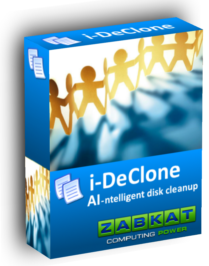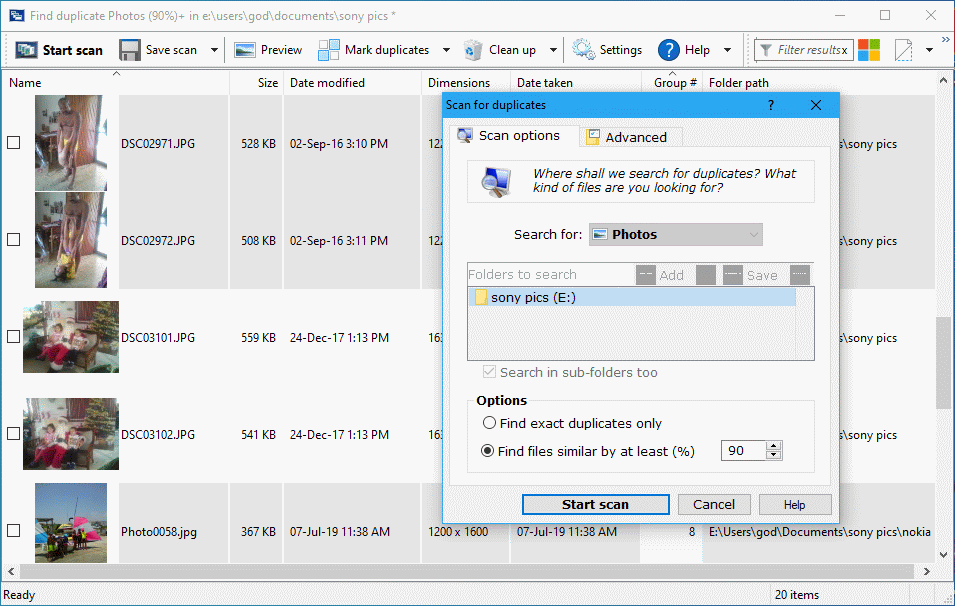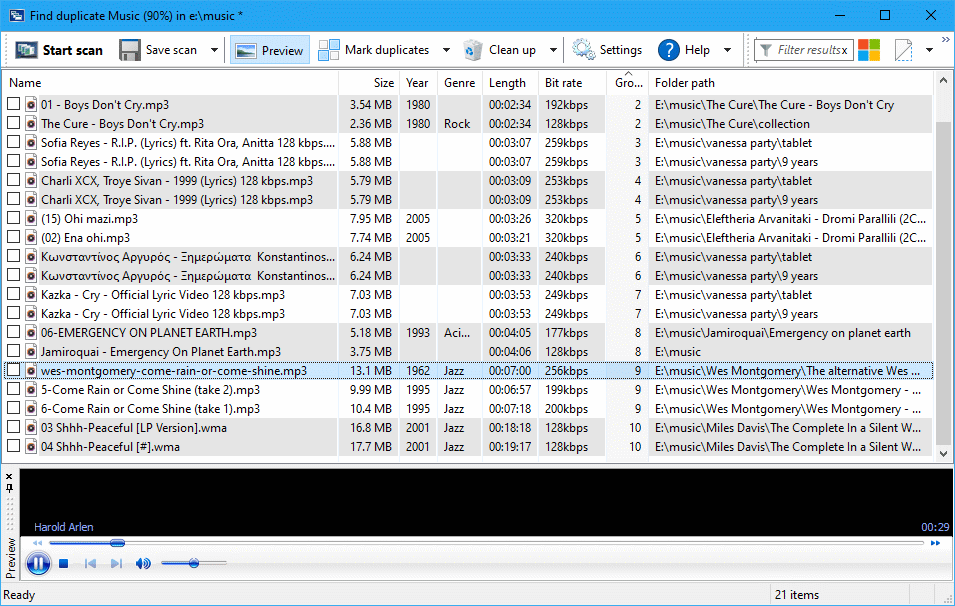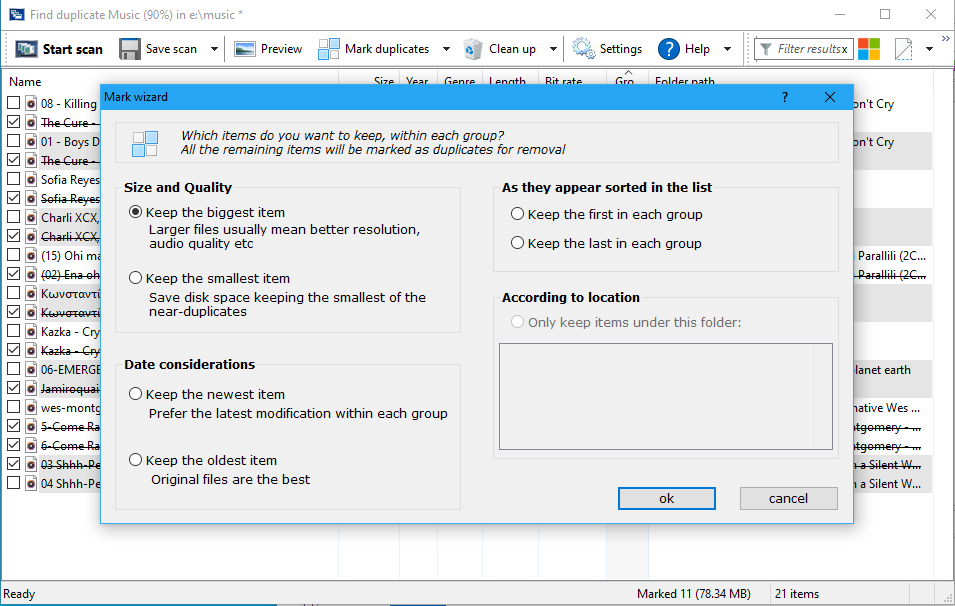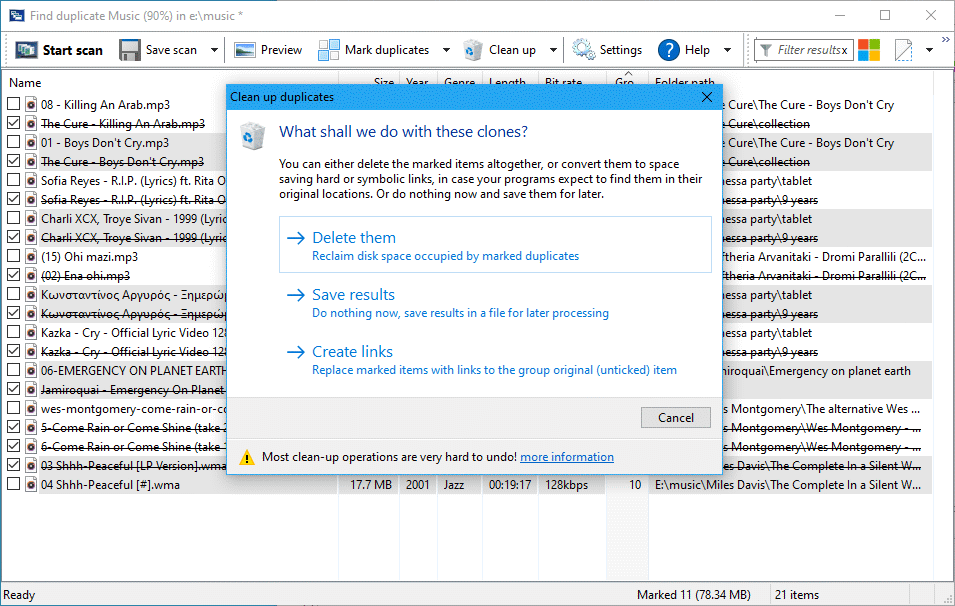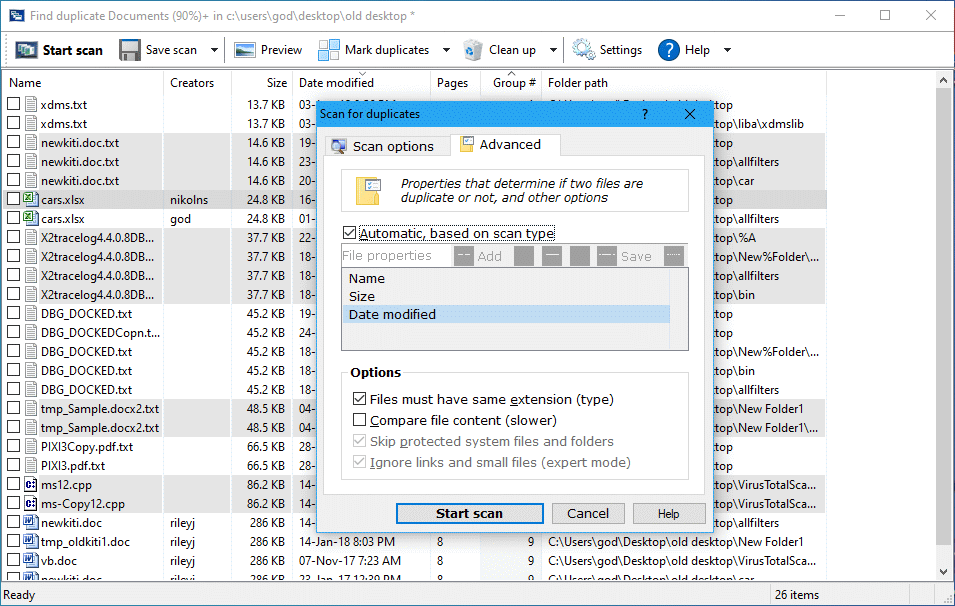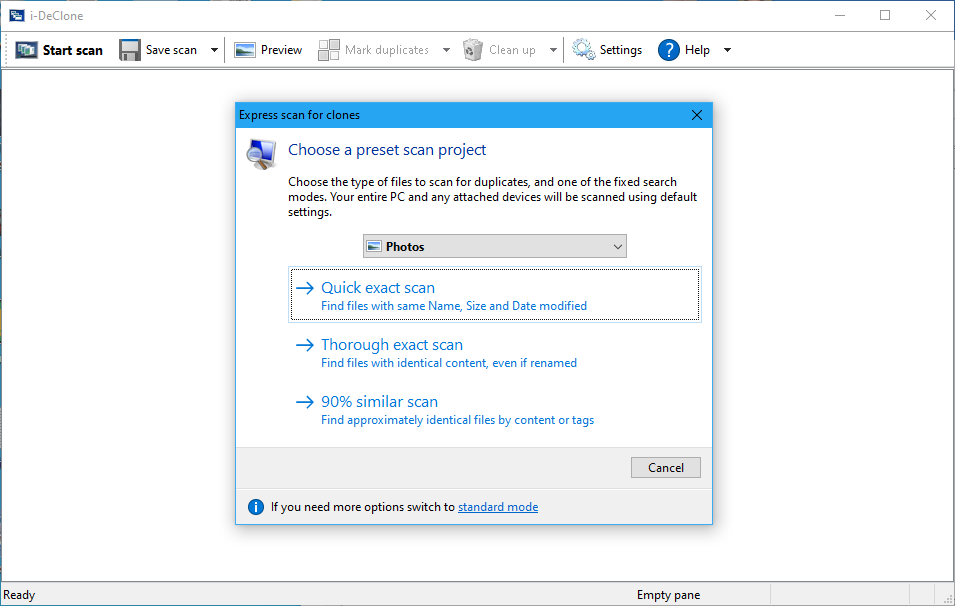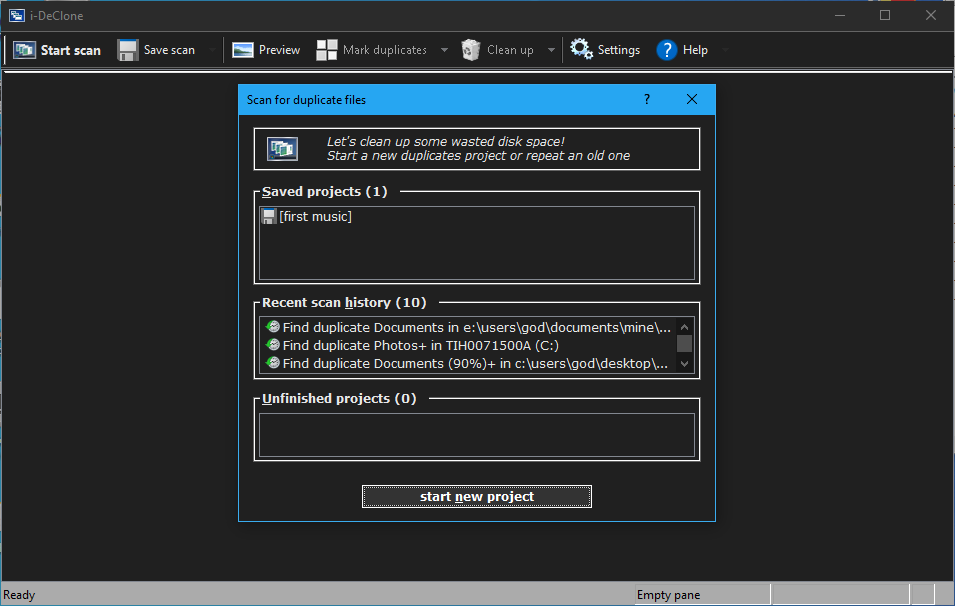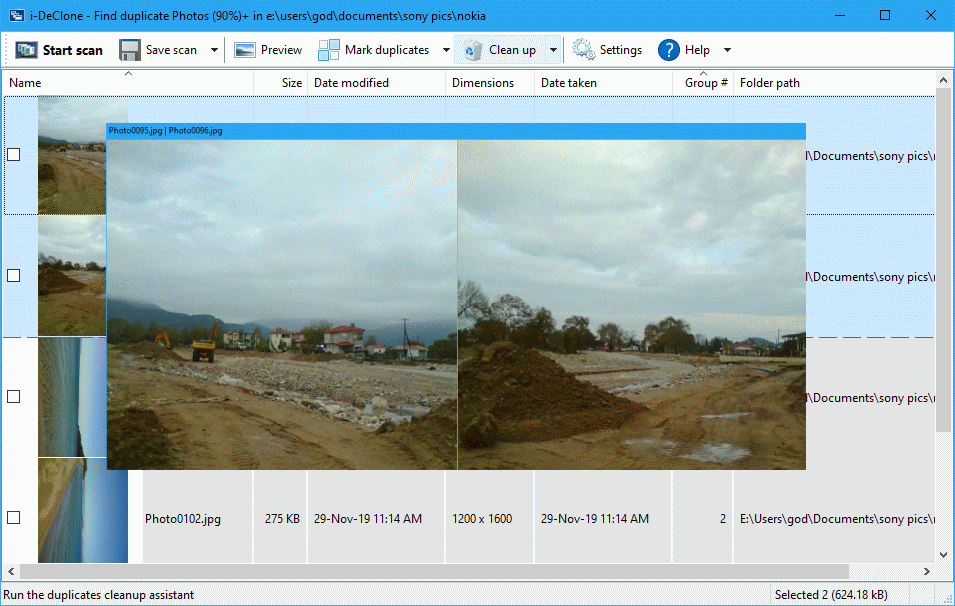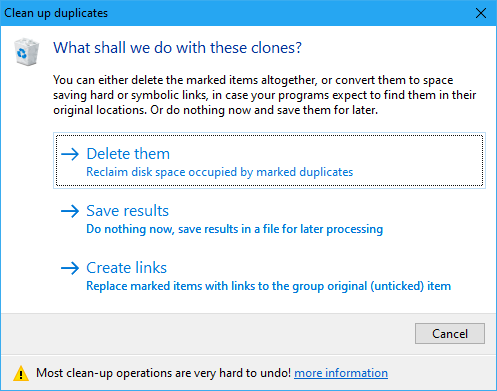Search everywhere
Wherever you keep files, i-DeClone will look for clones, including local HDD, SSD and external drives, networks, cloud storage, phones, cameras and tablets, compressed archives etc.
| Familiar explorer interface

Plain UI for getting the job done. Browse duplicates as files, see thumbnails and file details, sort, select and mark with checkboxes. If you are familiar with windows explorer you will feel at home instantly
| Scan all media
Connect all your external devices and i-DeClone will scan them simultaneously for maximum duplicates coverage. It can handle thousands of files with ease. Mark clones according to their location.
|
Find similar photos

Your phone is full of nearly identical shots of the same scene. i-DeClone uses AI to group both identical and similar photos that can be removed. Keep one instead of 10 photos and lose no memories
| Duplicate multimedia
Your music and movie collection may include the same songs and videos encoded in various bitrates, HD resolutions and formats. Discover duplicate media and decide if you want to keep the best quality or smallest size.
| Document versions
With office work and email attachments, you may have the same document in many close revisions, some DOCX, some PDF format. Discover and remove all information clutter keeping the most recent version.
|
Safe and expert modes
Use safe automatic mode to find most duplicates without risk to system files, or release the full i-DeClone search and destroy powers with custom file attribute comparisons to find well hidden clones
| Step by step guidance
On-board detailed information for every stage of a project, from scanning your storage, discovering clones, choosing which files to keep and which to get rid of, and finally removing duplicates.
| Help and support
Make the most of the program following the demo videos, context-sensitive explanations and detailed documentation. Or just contact the support team, we're always here for you.
|
Preview and compare results

All search criteria are shown as details (columns) to help you understand the results. Quickly preview or compare pairs of files to verify they are indeed duplicates.
| Mark wizard

Automatically mark which files to remove and which will remain in each group, using quality, date, folder location and other criteria. Or use filtering and checkboxes for custom manual marking.
| Delete or link to free space

Recover the wasted space occupied by duplicates either deleting all but one, or replacing the clones with space-saving hard and symbolic links.
|
Undo mistakes
Information removal is inherently risky, but i-DeClone deletes files in the system recycle bin, so you can quickly fix accidental deletions. All clean-up operations are logged.
| Repeat scans

If fresh duplicate files crop up frequently, you can save favorite search projects and repeat them easily as often as you like. Zero tolerance for clones!
| Fully customizable
i-DeClone appears simple but you can customize scan options, file types, switch to dark mode and more. Your favorite settings are remembered and reused when you next run the program.
|