When we think of duplicate files, we mean same in all respects, including filename and content, 100% clones. These are easy to generate, after years of downloading and copy/pasting files. You end up with multiple copies of the same document, photo, video or whatever else, stored in your local hard disk or in various external drives.
i-DeClone can find these clones quickly and easily, with default scan options. It checks for name, size and date modified properties, and if all 3 match, then the files are likely duplicate — it doesn't even have to check file contents!
Situation
Multiple copies of the same document
Multiple copies of the same document
Applies to
Any kind of document
Step by step instructions:
➀ Connect devices to scan
If you want to scan external disks, connect them, or just scan your PC folder contents. Click on Start scan toolbar button to begin. Then click Start new project to setup scan settings from scratch.➁ Scan options
|
If you have any particular category of files in mind, say Photos, then select it, or search for All file types to find any kind of duplicate file, whatever its file extension.
For Folders to search use This PC, which will search your entire computer and any attached devices like phones or USB disks. Click on Add button or use Search everywhere from Save button menu to add ThisPC folder. Tick the option find exact duplicates only, as that's what we want. Leave everything else to its default setting (if you check Advanced property page you will see that file properties Name, Size and Date modified are going to be used for comparing files). All set, click Start scan and wait for the results. |
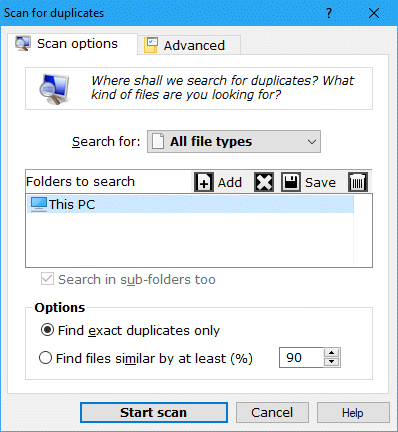
|
➂ Mark and remove duplicates
Use the checkboxes to mark duplicate items for removal, then remove them to clean up space. Use Mark wizard to choose the originals (which will be kept) depending e.g. on their folder location. Finally click Clean-up button to start deleting the marked duplicates. This is a standard procedure explained in detail in the documentation