|
|
After multiple backups you may end up with many copies of the same folder, that contains many different kinds of documents spread in a number of subfolders. Instead of hunting for individual duplicate files, i-DeClone can discover their container folders and eliminate all of them in a simple cleanup operation.
|
Situation
Multiple copies of a folder (including subfolders) with identical file contents
Multiple copies of a folder (including subfolders) with identical file contents
Applies to
Any kind of document
Step by step instructions:
➀ Connect devices to scan
If you want to scan external disks, connect them, or just scan your PC folder contents. Click on Start scan toolbar button to begin. Then click Start new project to setup scan settings from scratch.➁ Scan options
|
Use program settings toolbar button to enable expert mode. Then a folder category will be available to search for in scan options. This type of search is similar to all file types, but instead of listing individual files, it discovers whole folders that contain exactly identical file contents. Removing the folder will remove all contained duplicate files. Use any root folder to focus the search (Folders to search) or add This PC to scan your entire computer.
Folder search is always exact. The similarity option is disabled.
Contained files should have the same name, size and date modified (file contents aren't usually compared).
The operation is quite delicate; it is recommended to leave all scan options at their default levels — they work quite well.
All set, click Start scan and wait for the results. |
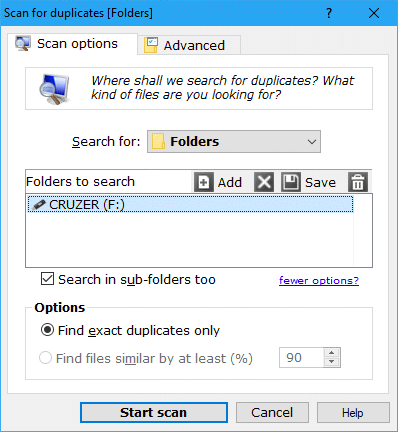
|
➂ Mark and remove duplicates
Use the checkboxes to mark duplicate items for removal, then remove them to clean up space. Use Mark wizard to choose the originals (which will be kept) depending e.g. on their folder location. Finally click Clean-up button to start deleting the marked duplicates. This is a standard procedure explained in detail in the documentation
As i-DeClone is set to expert mode, a link cleanup option is available. Instead of deleting the duplicate folders, you can replace them with folder junctions. The storage space is freed but you can access the removed folder (and its subfolders) just as if it was still present.
 Here is a demo video that explains duplicate folder search
Here is a demo video that explains duplicate folder search
