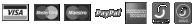Search everywhere
Wherever you have files DeskRule can locate them. Search your hard disk, external drives, network, but also in mobile phones and cameras, zipfolders, FTP, OneDrive (cloud) and all the other virtual shell folders
| Fast and reliable search

DeskRule will query your windows search (WDS) index and MFT to find your files quickly. Where WDS suffers DeskRule will switch to a backup search mode to deliver the search results.
| Rich file properties
~300 unique system properties are available to be used as search parameters, both simple (name, date modified, file contents) and more advanced like Rating, Tags, Authors, even GPS.Longitude
|
Powerful search expressions
Search rules are individually powerful supporting wildcards and regular expressions, and can be combined in complex search statements (boolean algebra) to help you find files with pin-point accuracy
| Automatic preview
All search criteria are shown as details (columns) to help you understand the results. Most popular document types (Office, PDF, media, images) can be previewed like in windows explorer
| Shell integrated
Browse search results in a pane identical to windows explorer, supporting drag-drop, shell context menu, thumbnails, content filters (IFilter) and other plugins. Legacy shell column handlers are supported
|
Tiny resource footprint
Deskrule uses very few system resources. It doesn't maintain separate search indices — it connects to your system's WDS (Windows Search) index.
| Customize searches

Managing 300 system properties isn't an easy task but you can save search rule layouts and even search criteria for any searches you repeat frequently.
| Easy to use
There are 4 search modes, ranging from dead easy to super advanced. You can choose ease of use or aim for finer search control. The GUI is spartan and keyboard friendly.
|
 Offline catalog search Offline catalog search 
Catalog once then find & preview documents, pictures, movies on external devices (USB disks, DVDs, CDs) while disconnected. Locate your files offline and discover where you have them stored.
| Work with search results
Manage files inside the search results pane. Open, preview, rename, filter and select, delete, copy, export information as text. Open items' containing folder for further file management.
| Help and support
Make the most of the program following the on-board demo videos, context-sensitive explanations and detailed documentation. Or just contact the support team, we're always here for you.
|
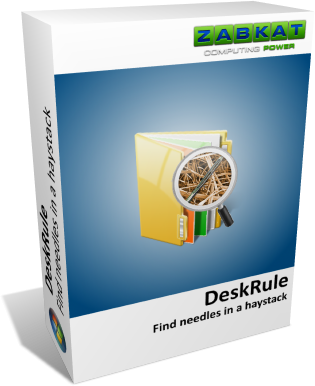









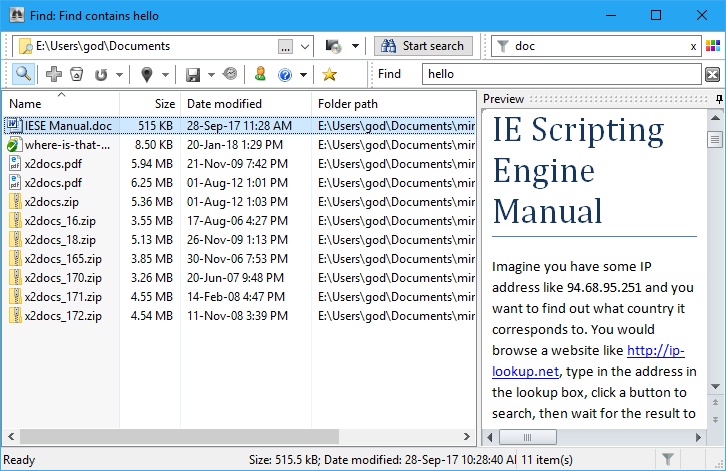
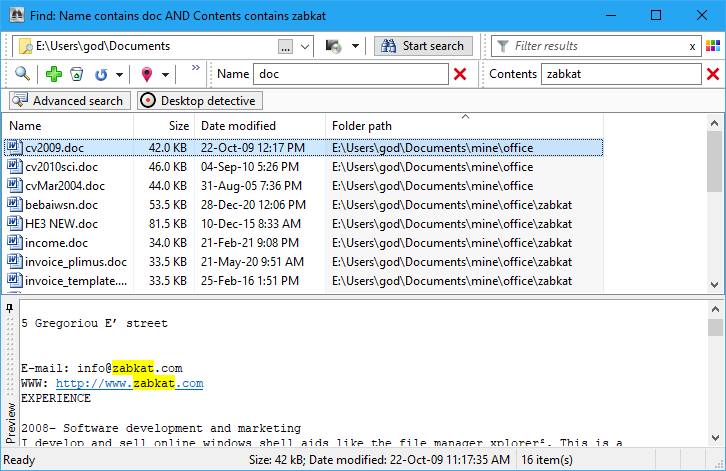
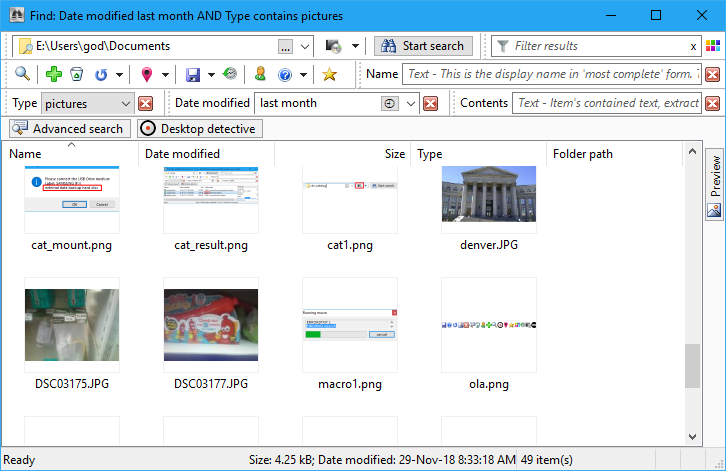
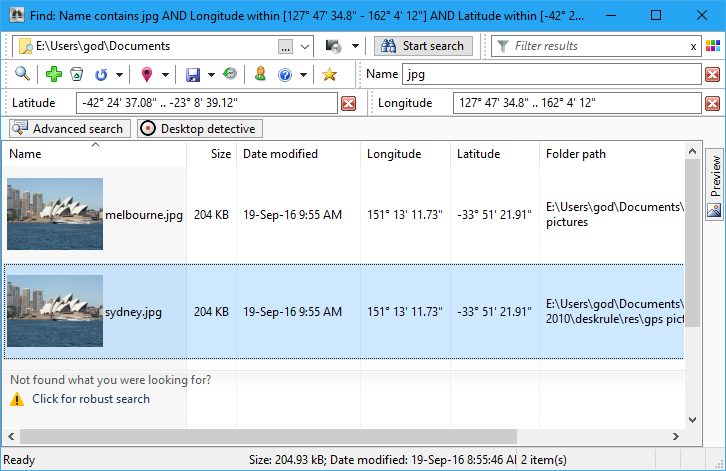
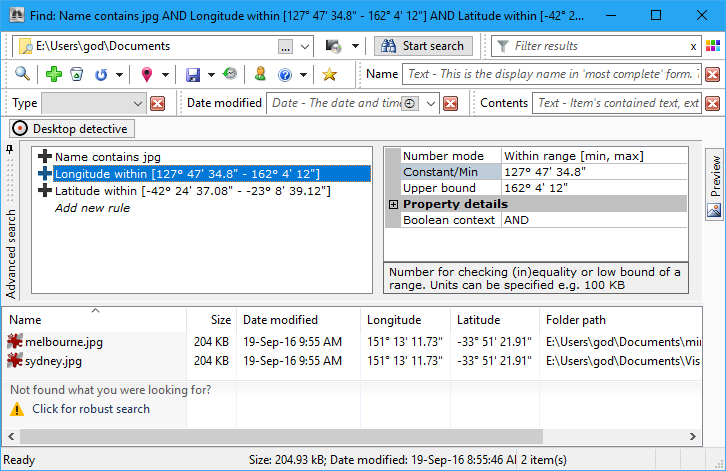
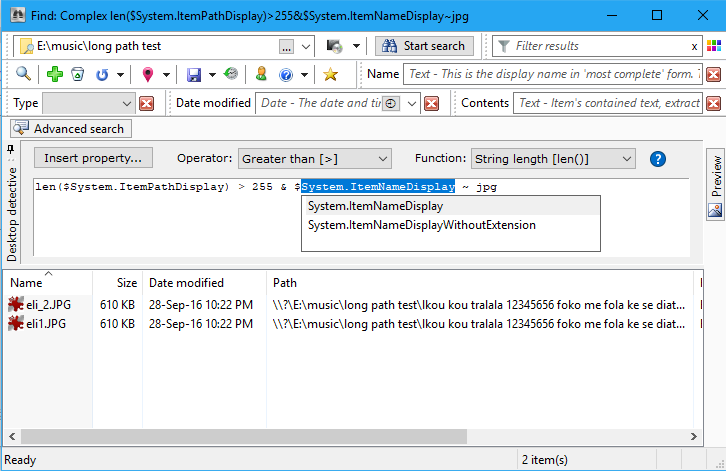
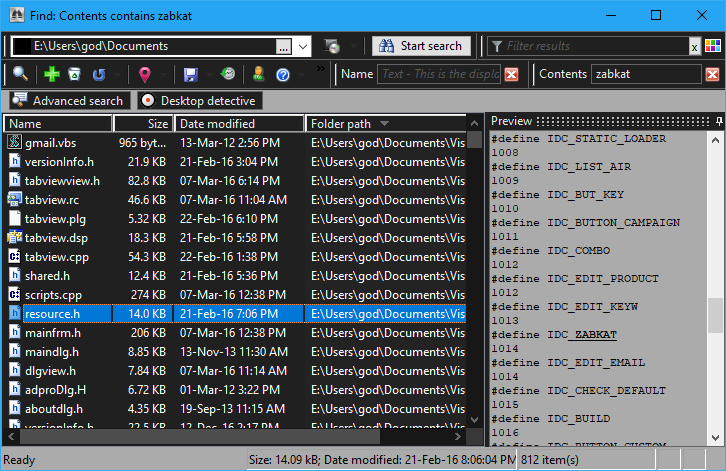
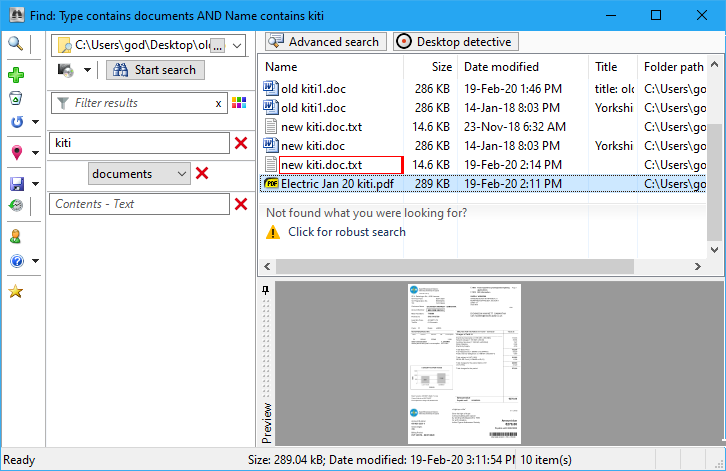
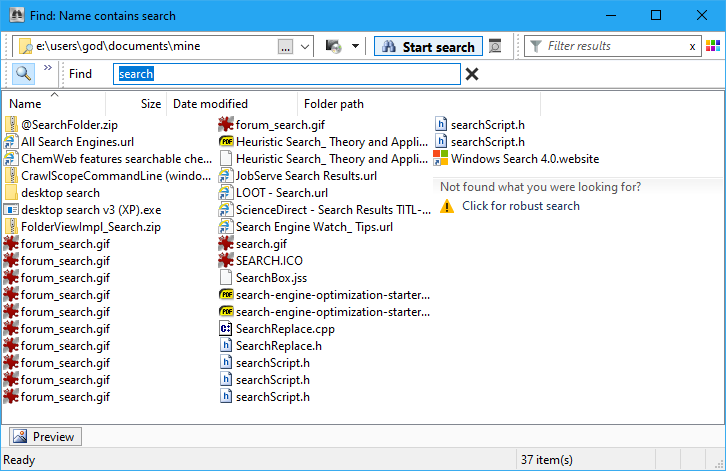

 Offline catalog search
Offline catalog search